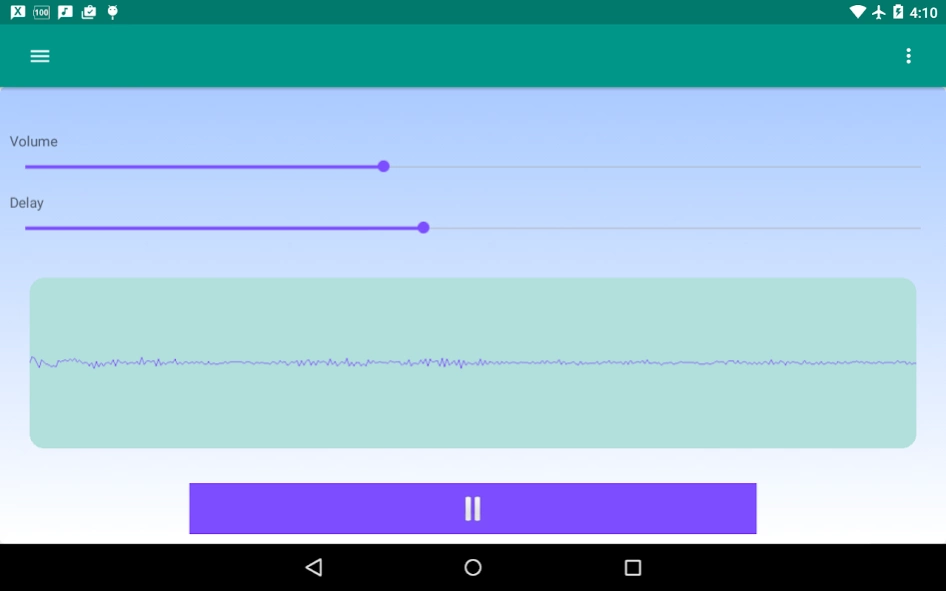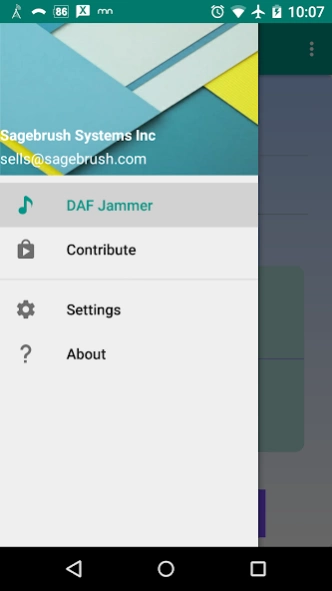DAF Jammer 15
Free Version
Publisher Description
DAF Jammer - Experiment with Delayed Auditory Feedback (DAF) to jam speech.
This app is useful for experimenting with the phenomenon of Delayed Auditory Feedback (DAF) to disrupt speech.
DAF might have other uses, involving speech therapy or practicing speeches that will be presented in large venues where echoes are a problem.
The app is currently currently targeted for Android devices with built-in echo cancellation abilities, such as smart phones that support speakerphone features. If you run on a tablet, which typically does not implement echo cancellation, use headphones to prevent runaway audio feedback.
Controls include volume and delay. Adjust the volume to prevent runaway feedback. Adjust the delay for optimal disruption of talking. We find that 150 milliseconds works pretty well. For best results, the phone should be placed as close to the subject's head as practical.
No ads, free, fully functional. Voluntary contribution suggested via in-app billing, with no nags.
About DAF Jammer
DAF Jammer is a free app for Android published in the Audio File Players list of apps, part of Audio & Multimedia.
The company that develops DAF Jammer is Sagebrush Systems Inc. The latest version released by its developer is 15.
To install DAF Jammer on your Android device, just click the green Continue To App button above to start the installation process. The app is listed on our website since 2022-12-11 and was downloaded 11 times. We have already checked if the download link is safe, however for your own protection we recommend that you scan the downloaded app with your antivirus. Your antivirus may detect the DAF Jammer as malware as malware if the download link to com.sagebrush.stfu is broken.
How to install DAF Jammer on your Android device:
- Click on the Continue To App button on our website. This will redirect you to Google Play.
- Once the DAF Jammer is shown in the Google Play listing of your Android device, you can start its download and installation. Tap on the Install button located below the search bar and to the right of the app icon.
- A pop-up window with the permissions required by DAF Jammer will be shown. Click on Accept to continue the process.
- DAF Jammer will be downloaded onto your device, displaying a progress. Once the download completes, the installation will start and you'll get a notification after the installation is finished.